INACCESSIBLE_BOOT_DEVICE
2024-12-22, 15:27:56
I just had to buy a mouse with a DPI-Switch that (hopefully) goes down to 600 because the 1200 DPI mouse I've been using is too fast for the bios on a PC I want to play around with.
2024-12-25, 09:21:22
This SGI 320 keeps on giving.
Merry Christmas btw.
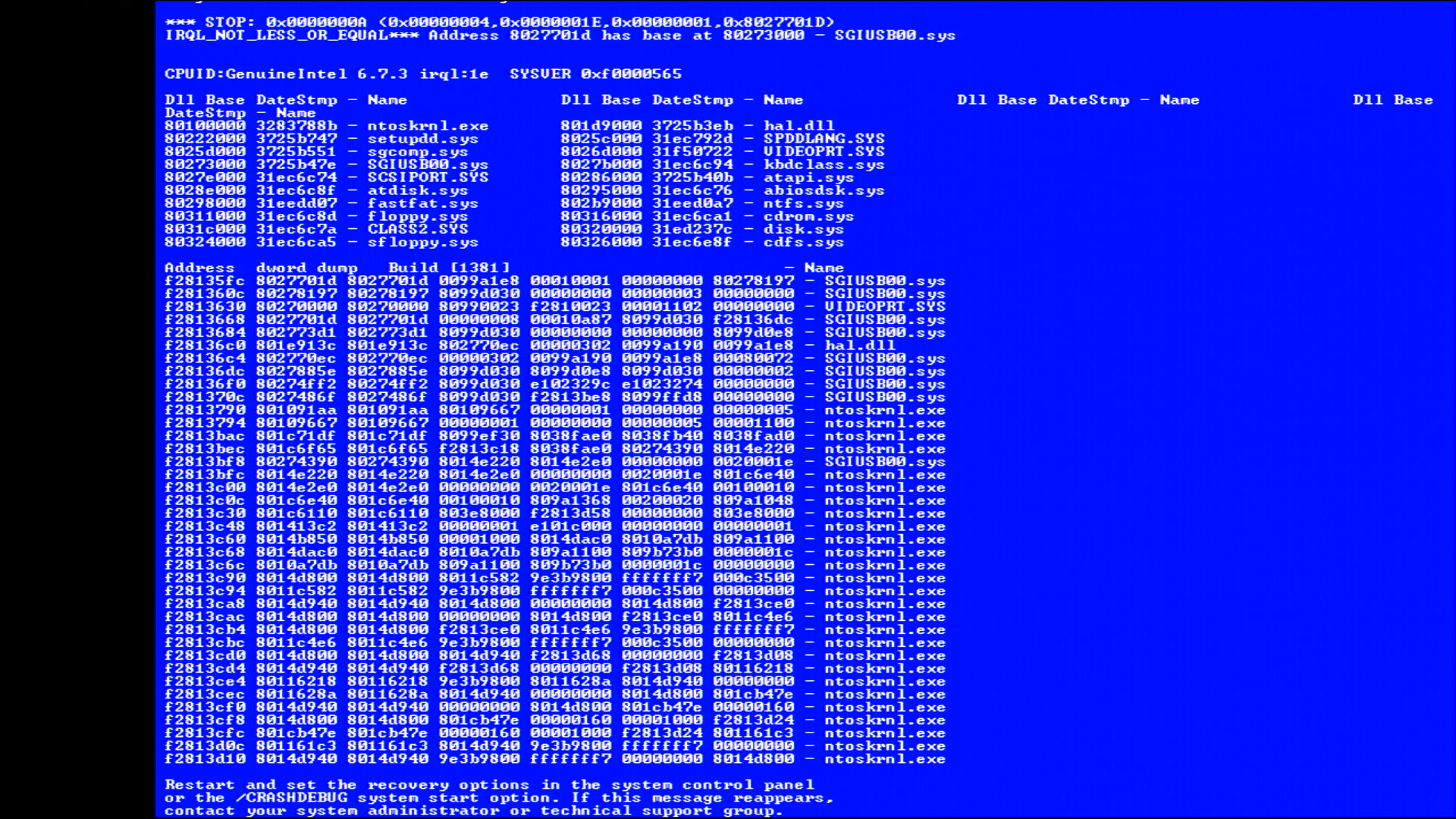
09:24:33
I can only find two entries when Googling for SGIUSB00.sys
A wiki page about Windows NT 4.0 build 1381.133 which mentions an SGI-Specific version with various modifications.
And a Reddit-thread where someone copy-pasted parts of the wiki (and deleted the post after google cached it)
09:47:59
Trying Windows 2000 now.
Obviously I have to update prom first because fuck me.
09:51:08
I'm not sure if I need the .exe or the .bin that the .exe spits out so I put both on a floppy and that seemed to work.
09:55:00
And it's still too old.
The guide I'm following asks for PROM 1.1005, and I got a file that ends at 0006.
My version might be higher, or might be lower.
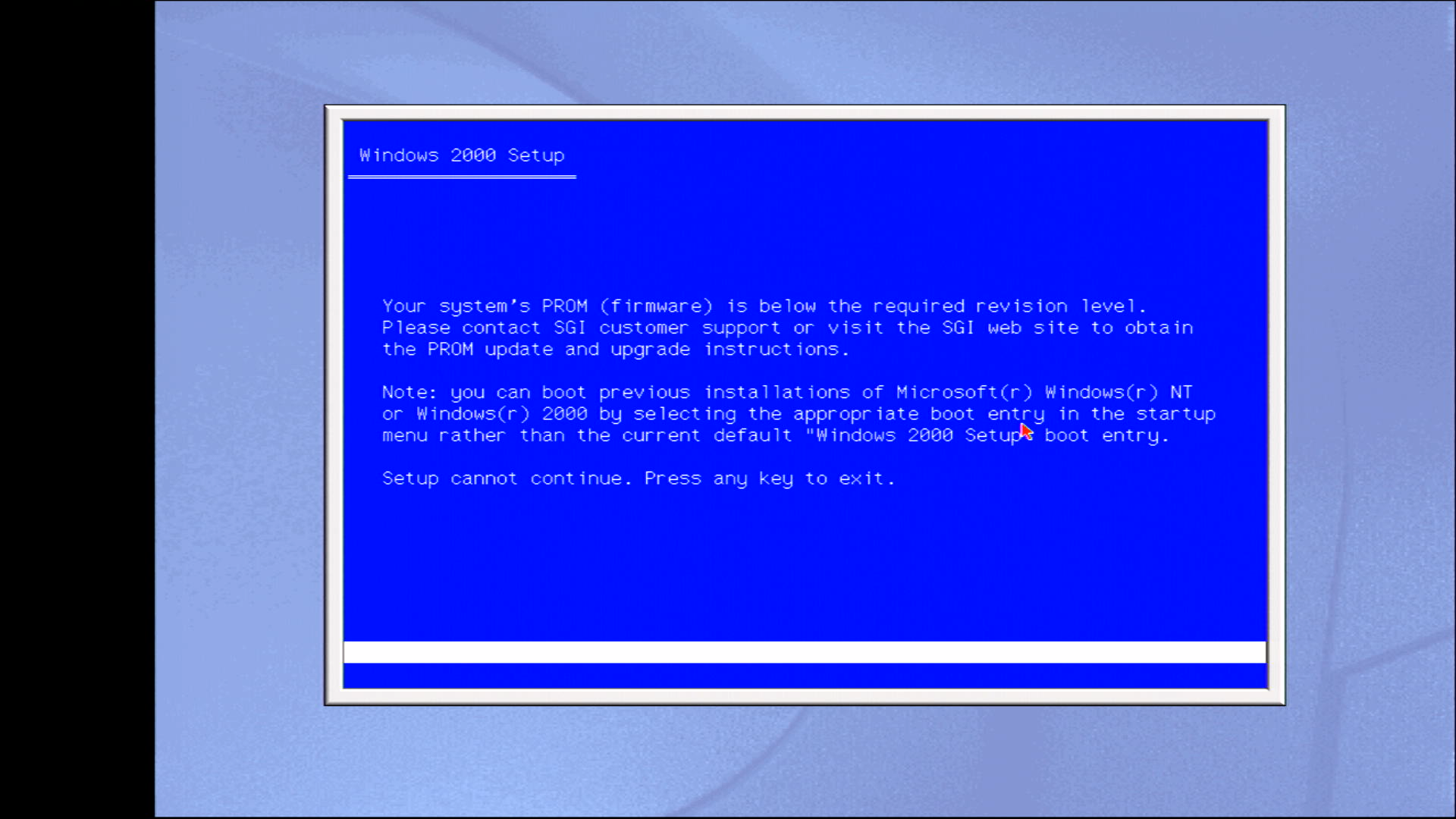
09:56:49
The correct update-file is called PROM1_1005.exe
So mine is way old.
10:04:24
To answer my previous question: it needs the .bin file.
But the newer exe doesn't let me extract it because my PC doesn't run NT 4.0 or 2000.
Compatibility mode doesn't help so I guess it's virtualization time.
10:15:21
I'm glad Windows 2000 supports USB floppy drives.
That way I don't have to figure out how to get the .exe into the VM and the .bin out.
10:18:43
The installer is a bit more advanced than the 0006 one.
It even copies the data to the floppy for me.
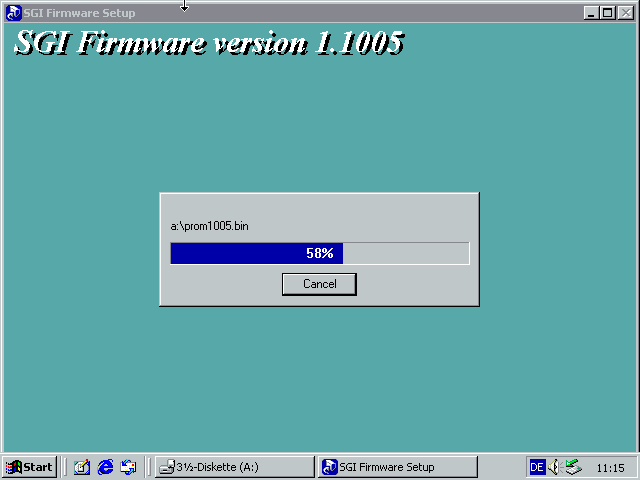
10:20:17
Let's quickly install that update before going to lunch with Family.
10:24:19
And we've got 1.1005.
Success.
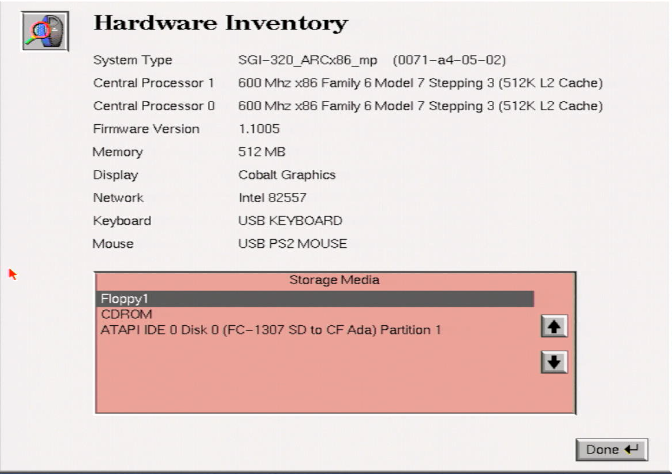
13:43:17
Successfully installed Windows 2000.
Now I'm getting INACCESSIBLE_BOOT_DEVICE on startup.
Why can't anything ever be easy?
13:48:48
Let's try NT again.
13:52:27
And now the keyboard isn't getting detected anymore.
What is going on?
14:08:40
Neither of the keyboards I tried are detected now.
I'm 95% this started to happen after the PROM update.
I'm letting it sit powered off for a while, in the off-change it behaves like the ThinkPad.
If that doesn't help I'll re-flash the update, maybe that'll fix it.
14:10:22
That machine is generally very picky with USB devices.
Out of 4 mice I tested only one works and out of two keyboards none are picked up.
14:13:05
I'm seriously considering driving to work to pick up some old mice and keyboards, maybe one of them works.
15:31:58
I re-flashed 1.1005 and it still didn't work.
Then I downgraded to 1.006 and the keyboard works fine.
I'll try installing a Retail version of NT 4.0 instead of the SGI-Specific one next.
15:40:51
Retail doesn't work either.
15:46:00
And the SGI-version gives me the same bluescreen as before.
15:53:15
According to a README I found these version exist:
1.1005 (keyboard doesn't work)
1.1004
1.1003
1.1002 (Win2000 support added)
1.0006 (keyboard works)
1.0005 (what my machine came with)
1.0004
1.0002
15:55:01
Both 0005 and 0006 bluescreen when installing NT.
1005 Doesn't accept my keyboard, in PROM mode. (Works fine during installing Win2000)
15:59:47
I can't find anything about the existence of 1002 or 1003 on the internet. (The README is only available on the internet archive, so it's not indexed in any search engine)
16:01:11
1004 is mentioned twice. Once in a support thread and once on a wiki-page that links you to a long-dead ftp to download a sgi-tool that gets you 1004.
16:02:44
Luckily googling for that sgi_ssk.exe the ftp is supposed to host, I could find that file on the internet archive.
Let's open it on my Windows 2000 VM and see what happens.
16:16:58
I got PROM 1.1004 now!
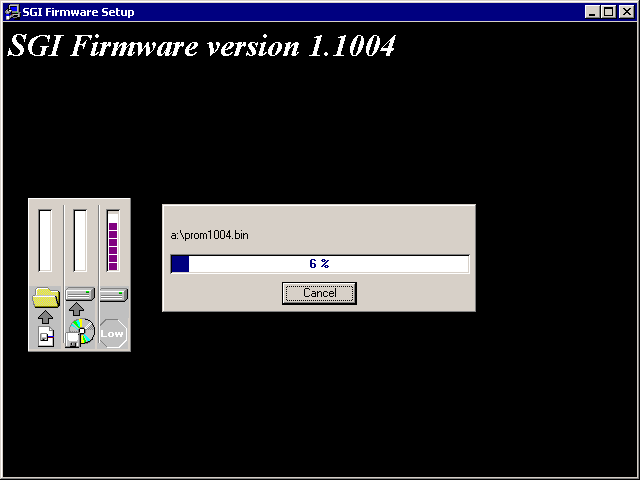

16:20:48
And the keyboard doesn't work here either.
Let's install Windows 2000 to see the bluescreen again, I guess.
16:24:11
If everything fails there are also three known builds of windows whistler known to (technically) work on the SGI 320.
5.00.2202.1
5.00.2211.1
5.1.2223.1
16:26:46
I also just stumbled over Installers for 1.0005, 1.0004 and 1.0002 on the same website that also has the README for 1.1005
16:37:54
Back to the Windows 2000 install:
Nope.mp3
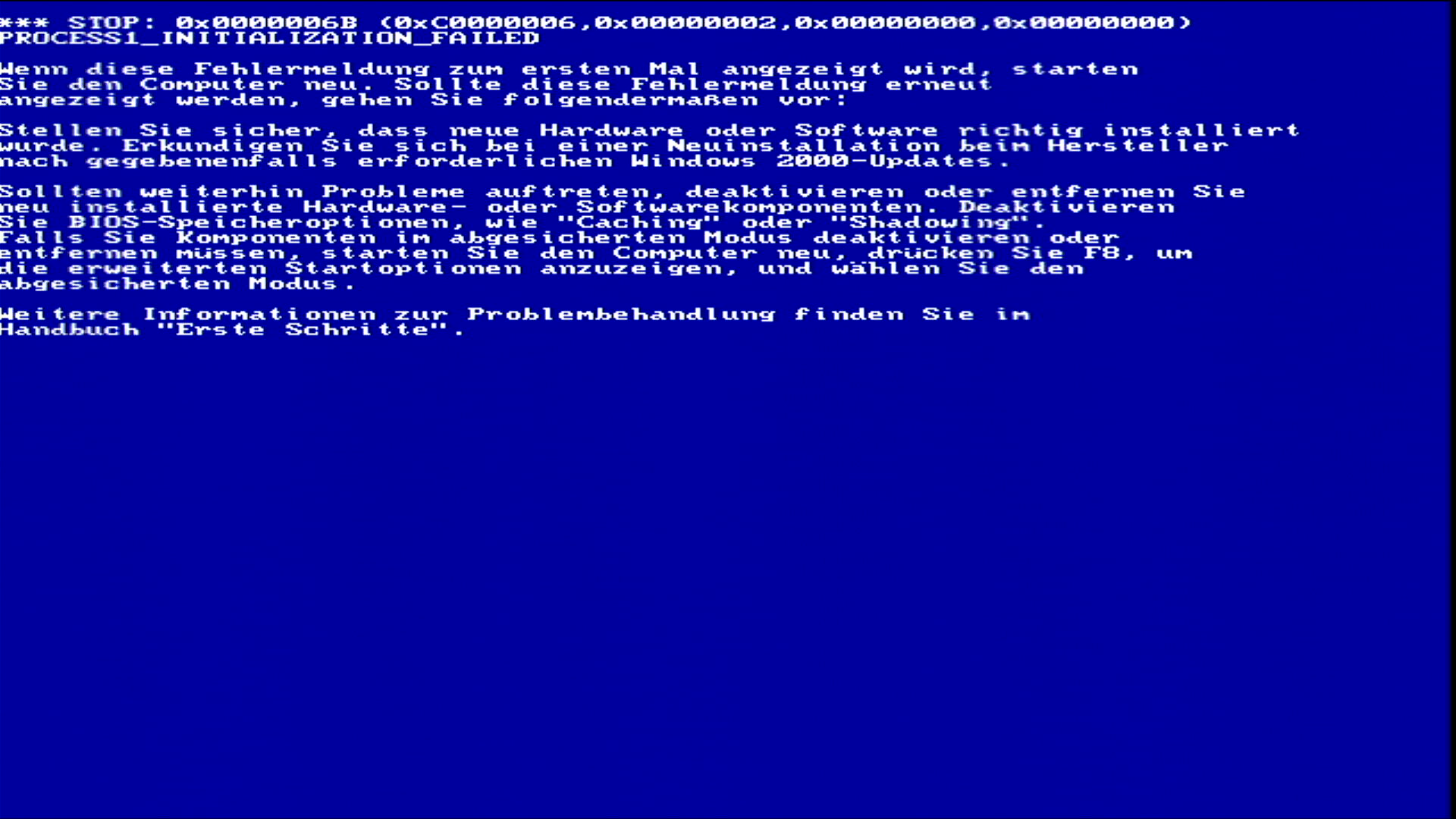
16:40:24
Obviously restarting doesn't fix it.
But at least it gives me a different error message to google.
17:22:44
And another one.
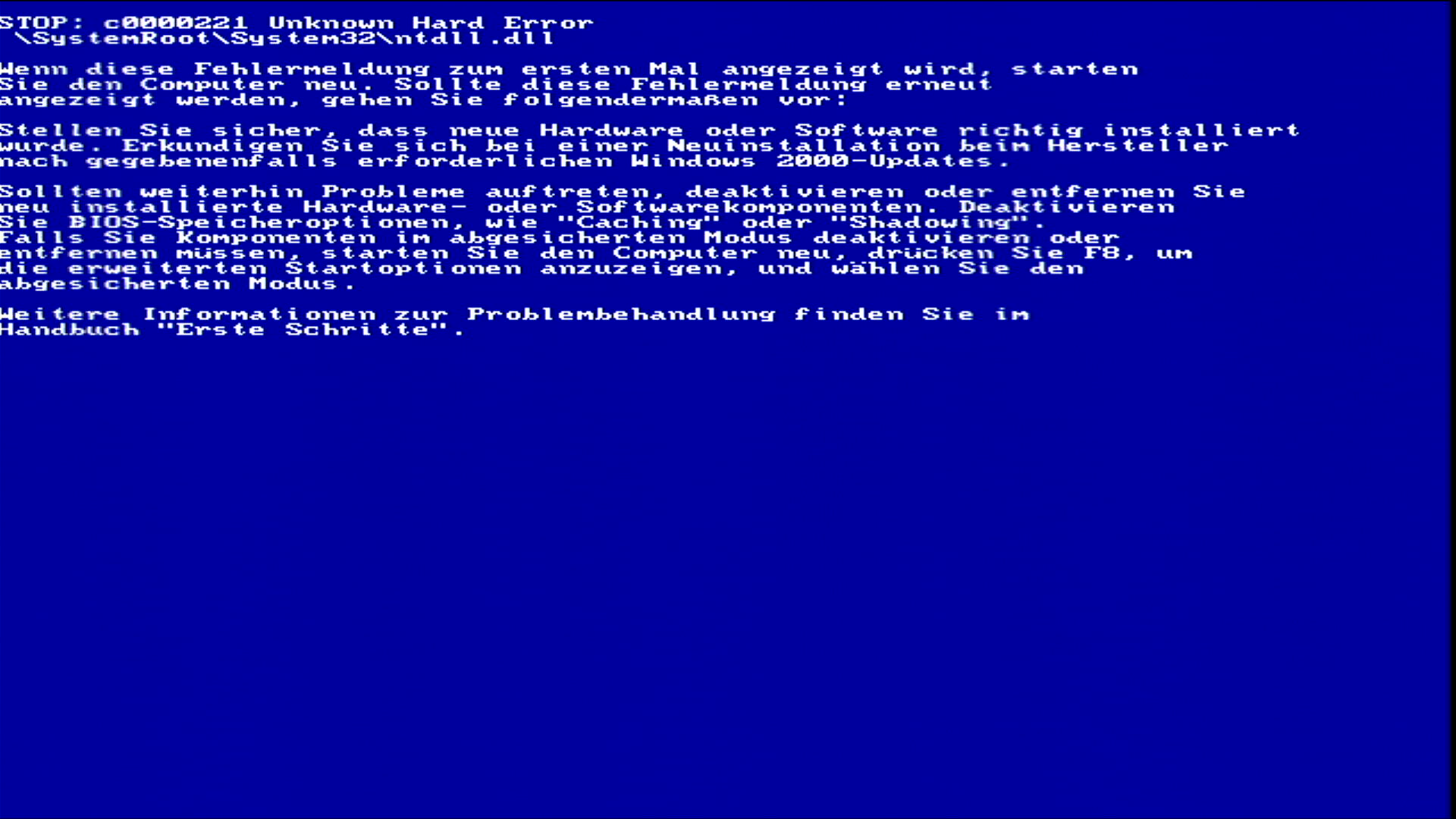
17:23:10
I'm beginning to suspect Windows 2000 doesn't like being installed on an SD Card.
17:52:30
I reinstalled it using FAT instead of NTFS and now I'm back to INACCESSIBLE_BOOT_DEVICE
18:04:24
It's also not the SD card because a different one gives me the same error.
18:06:44
I now bought a 128GB SSD (because it's the smallest I could find) and an IDE-SATA adapter.
Maybe this fixes it.
18:08:27
I'll keep pressing the reset button for a while now just to see if it changes anything.
2024-12-26, 09:17:20
I figured at this point I might as well and burnt a Windows Whistler CD.
For some reason the keyboard now works in PROM?
I'm still going ahead with Whistler, maybe the keyboard is an omen.
09:38:04
Formatting a partition NTFS crashes the installer.
Both quick and normal formatting, and on PROM 1.1005 and 1.1004.
I'll try again with FAT and if that doesn't work I'll try NT 4.0 which wasn't possible before because the keyboard didn't work.
09:56:49
FAT (slow) goes to 100% and then freezes the installer.
10:02:47
FAT (quick) seemingly just worked.
But now the setup is stuck at "Checking drive D:..." for whatever reason.
10:03:12
I guess I'll let it sit for a while, maybe it's just incredibly slow.
11:09:36
It wasn't slow, just broken.
Time for NT.
11:14:32
It didn't crash while loading SGIUSB.sys.
So this was actually a problem with the PROM that was installed when I tried.
It just installed with NTFS and everything.
Let's see if it actually boots.
11:30:36
This is looking good.
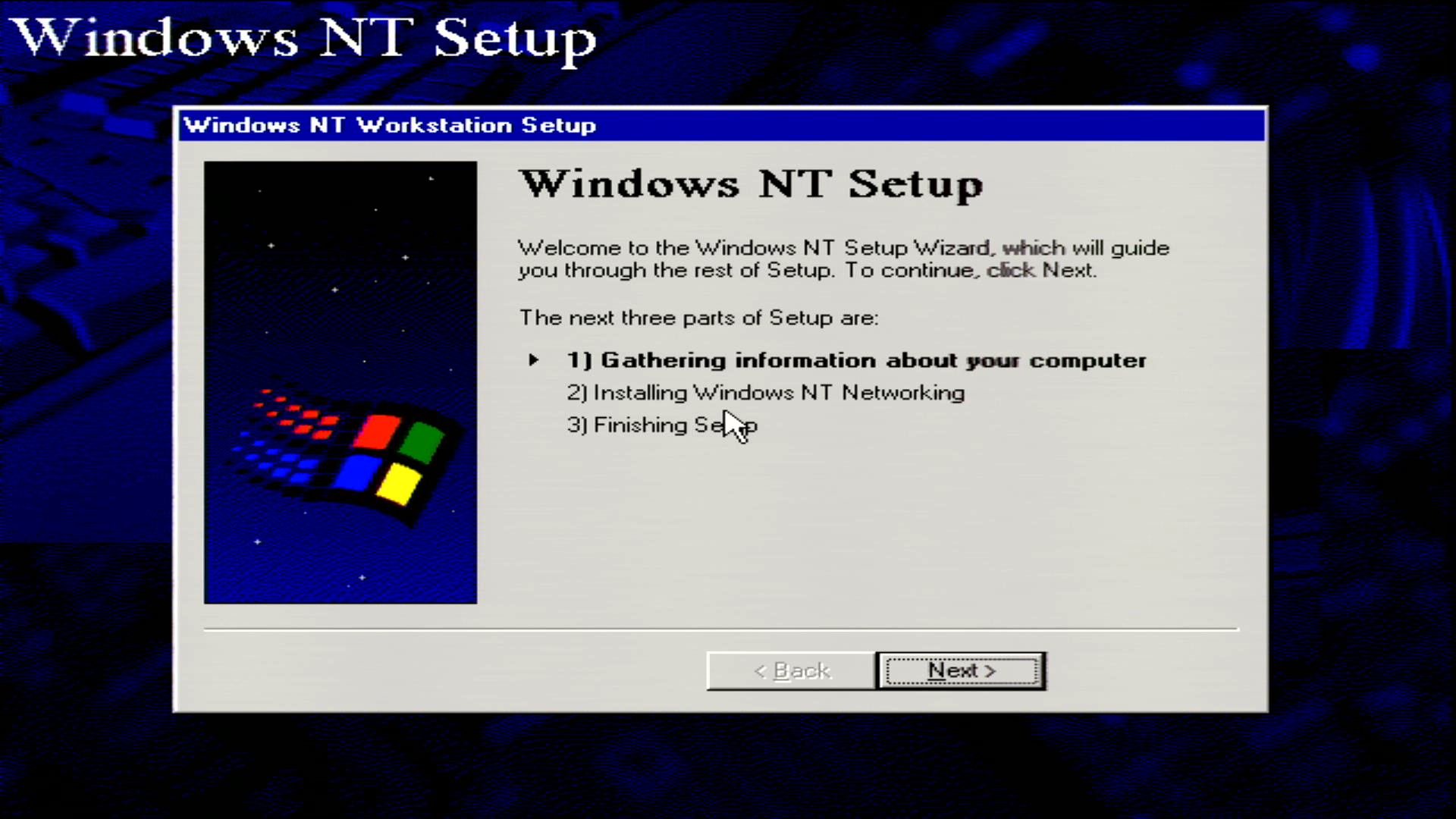

11:59:55
It just works now.
I'm installing all the stuff from the other CDs and then I'll create an image from the SD card so I can reimage it in case I mess something up.
12:06:59
TL;DR:
If you want to install Windows on an SGI 320 with an IDE-SD Adapter, upgrade PROM to the latest version (1.1005) and use the SGI 320 specific CDs available on the internet archive.
If your keyboard or mouse doesn't work, try different hardware or power it off and on again a couple of times.
