Upgrading my Tolino Vision 6
2023-12-02, 22:26:53
I upgraded the internal storage on my ebook reader.
Turns it it's easier than you'd think but harder than it should be.
So I wrote a guide on how to do it:
https://www.ifixit.com/Guide/Tolino+Vision+6+Internal+Storage+Replacement+or+Upgrade/168276
2023-12-03, 11:33:13
The whole point of this exercise was to be able to put the entirety of the english-language wikipedia on it.
That thing is about 100GB in size.
11:35:02
The reason why I wanted to put wikipedia on it was because I recently started reading the hitchhikers guide to the galaxy.
Having a device with the single biggest collection of human knowledge seemed funny.
11:38:23
After the hard part was over, I wanted to have some fun and went on to replacing the boot animation.
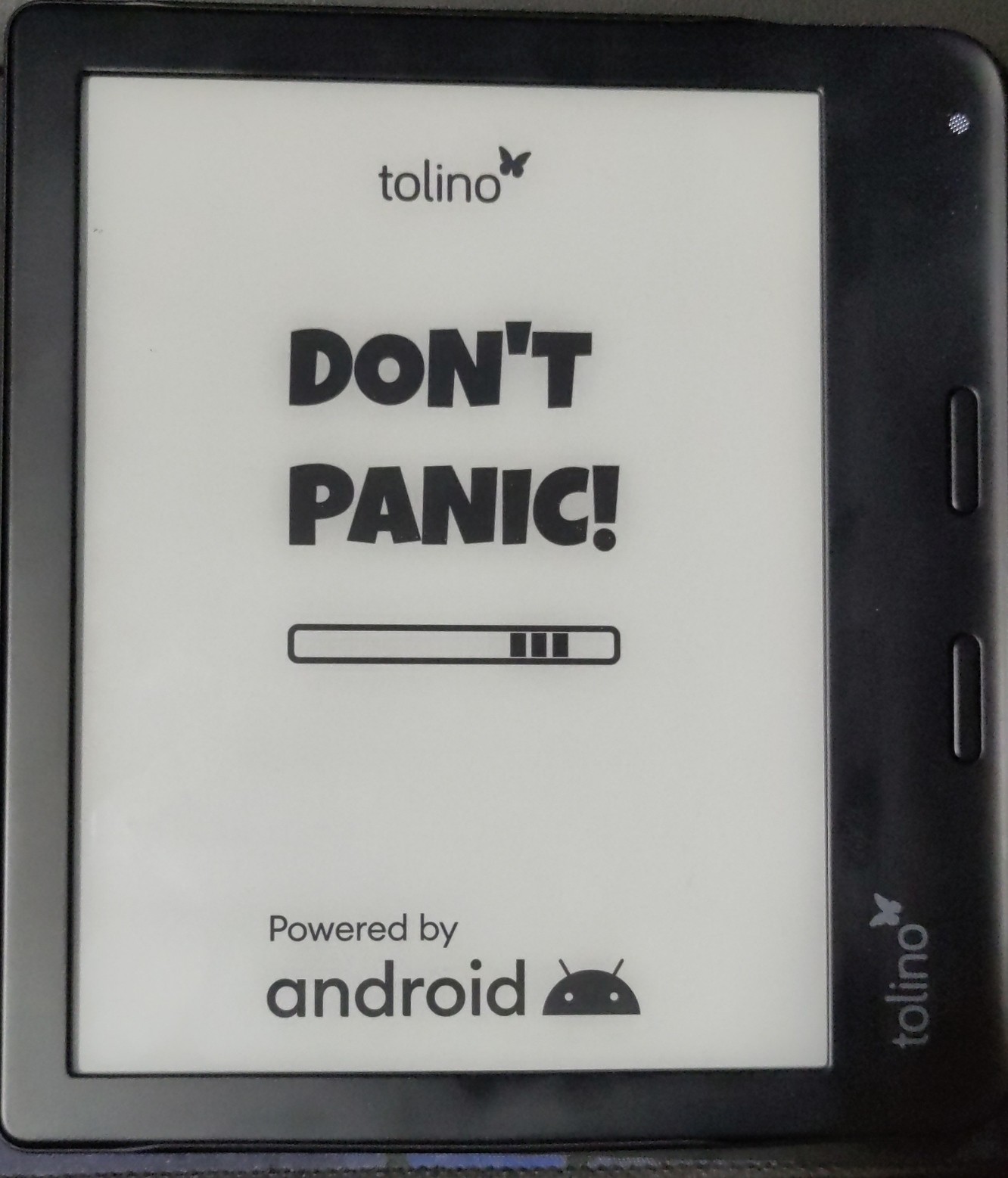
11:40:23
And here's what the animation looks like.
11:43:34
The actual image frames for the boot animation have a thicker border than on the device. That's because the Tolino Vision 6 overscans by around 100px on each side.
11:46:08
Now to the idle part of the process: getting Wikipedia on the device.
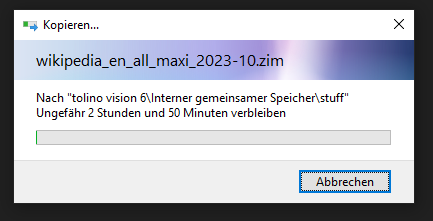
11:46:41
In retrospect, I should've done this when I had the SD card out.
12:29:00
In case someone stumbles over this thread and wants the files. Here you go: https://zip.dekkia.zip/s/B7aT8gYeD84AdDF
12:33:47
Good news and bad news:
Good: The file transfer hasn't failed yet.
Bad: The Time estimation seems to be correct.
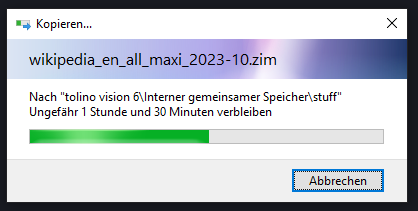
13:20:31
Landing confirmed.
The file is on the reader.
13:21:49
Now I just have to install an app to read that file.
I'm using https://kiwix.org/en/ for this. Since the fdroid version is outdated I downloaded it directly from their website and installed it over adb.
14:08:00
That wold've been to easy
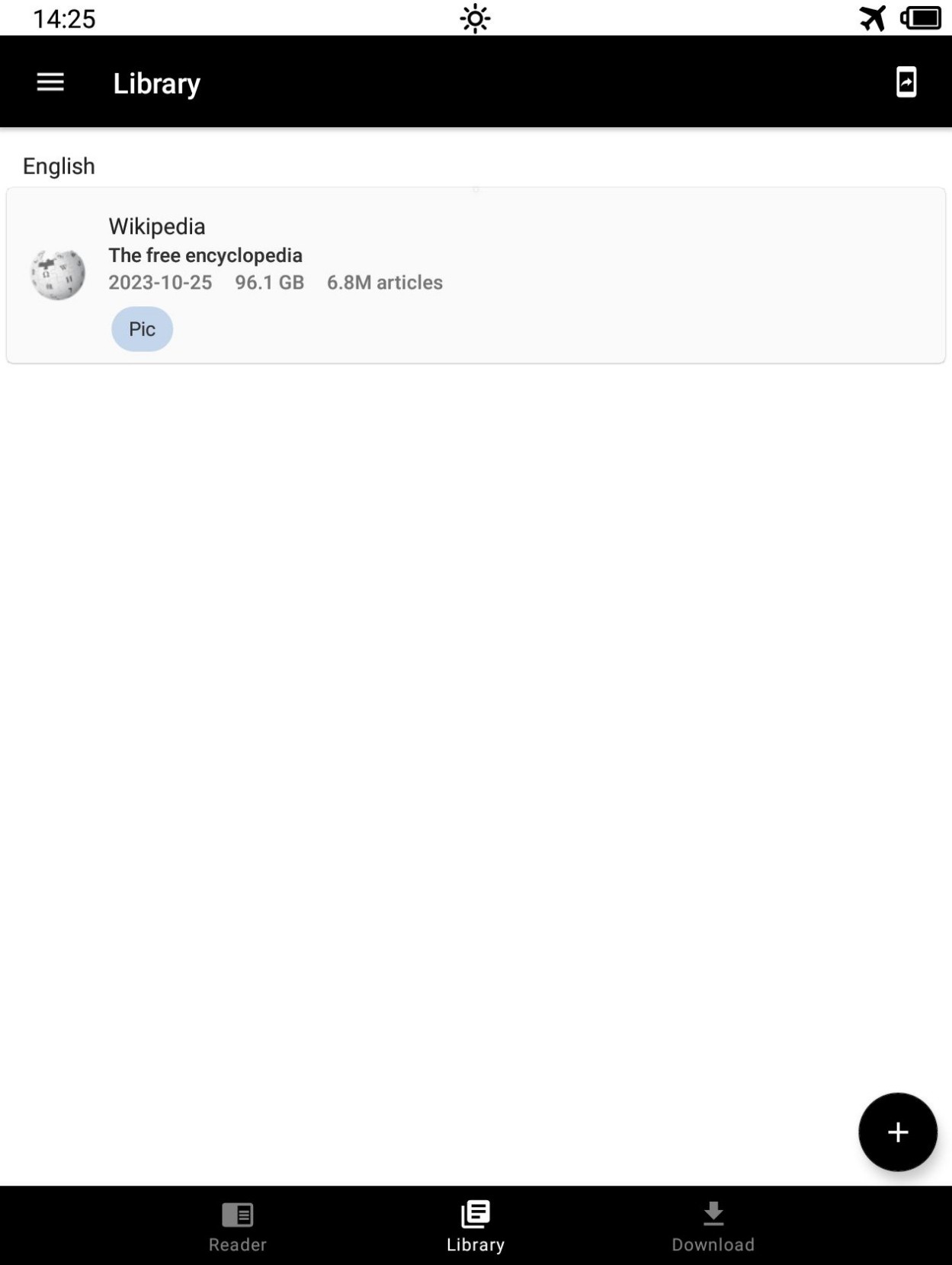
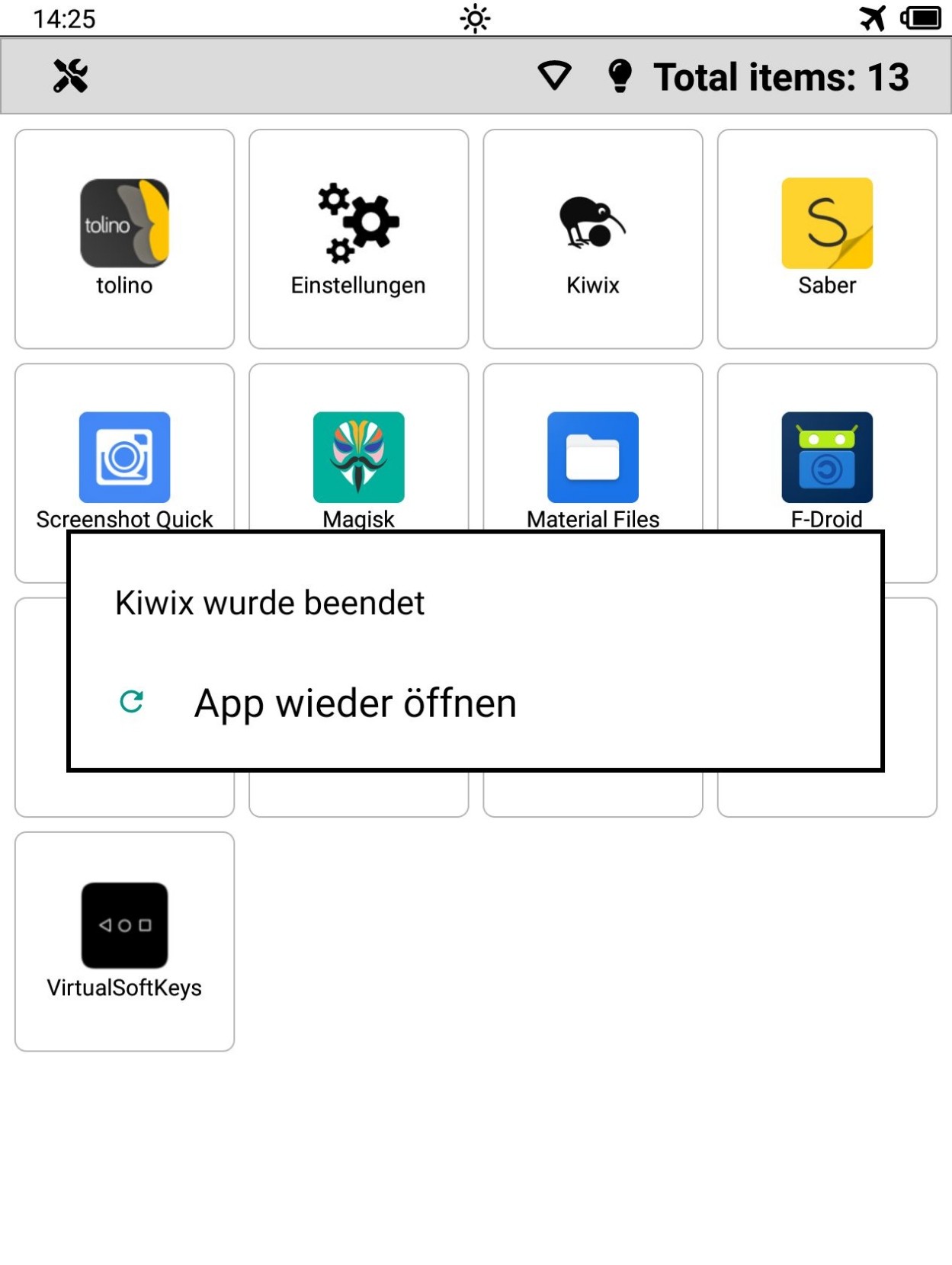
14:10:23
Ok maybe the file is just too big, I thought. So I tried the German language Wikipedia which has "only" 4,17GB. But that one crashed too.
14:11:14
And then I tried the top 100 articles without pictures which come in at 13,28MB. Instead of crashing and throwing an error, the app just closed.
14:13:36
Then I tried the 5-year-old version from Fdroid. That one doesn't even need me to open a file, because it just randomly restarts in the menu.
14:14:35
To figure out what's wrong I will need to take a look into logcat.
But I'm not feeling that today, so this is something for future me to do.
14:21:24
Side question:
The device has a black and white e-ink display and autostarts the main app which can't be closed normally.
Why does that app have an icon which is in color?
They do have an Android app for "normal" phones, but that one has a completely different icon. So they didn't just reuse it or something.
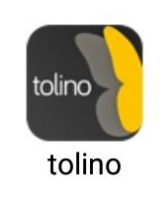
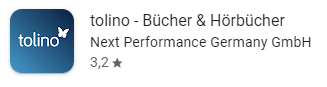
14:23:02
It might be that they found that yellow produces a better gray than any kind of gray they could use.
14:23:56
Or they're working on a version with a color e-ink behind the scenes. But even if that's the case it doesn't make sense since you can't see that Icon normally.
14:24:54
Except maybe the color variant has official support for 3rd party apps instead of people hacking it in as I did.
